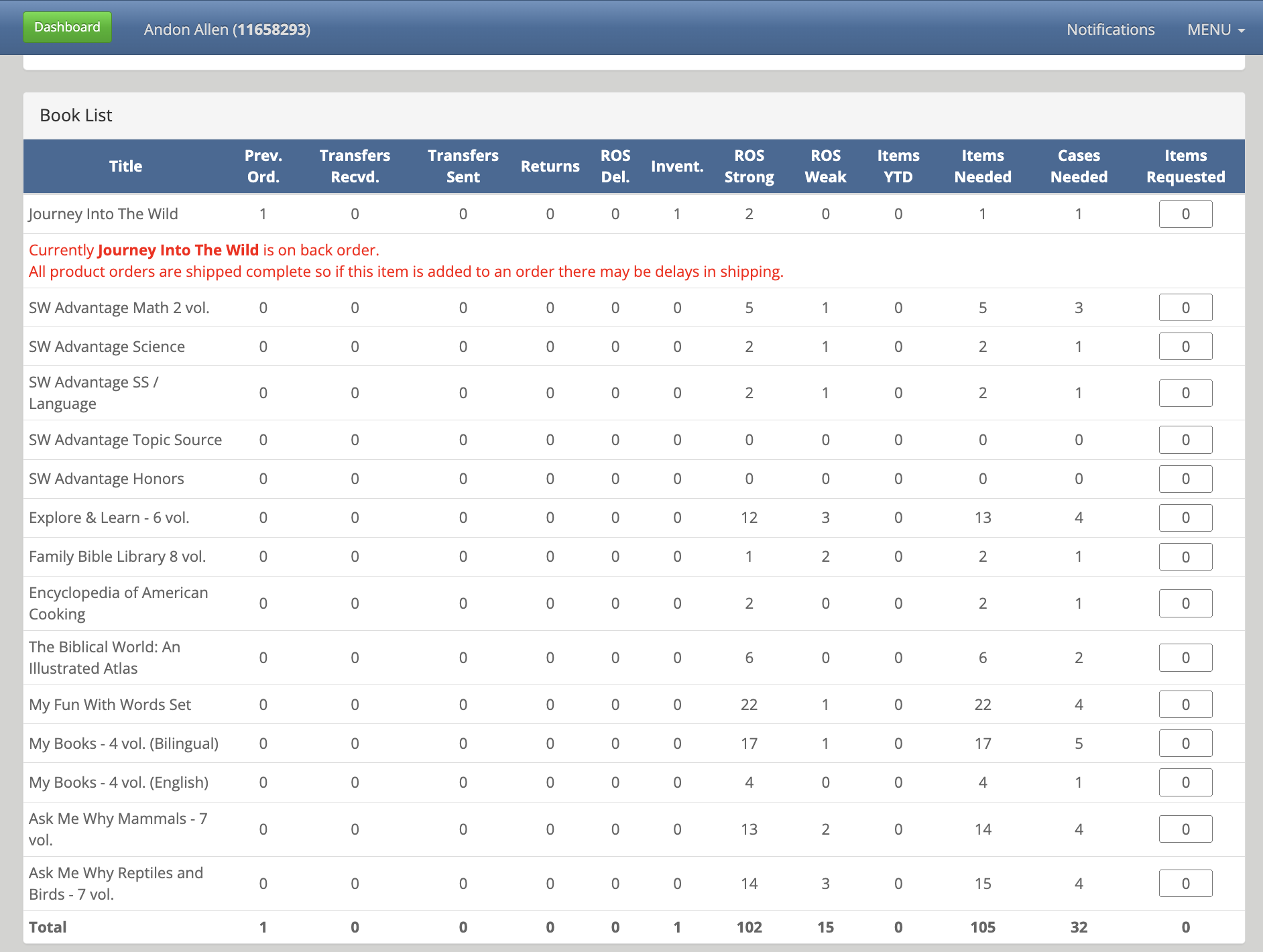“Proper Planning Prevents Poor Performance”
OL & SL Portal Here
Let’s Begin
Set up Your Storage Unit 📦
Click for a step by step instruction ☝️ or See Video Below 👇
2. Order Your Books ➡️ “How To” Video Here
Please double check with your OL before you submit your order. Often times, student leaders have gotten shipped way too many books and they can transfer titles to you during delivery school.
Advantage4Dealers ➡️ Top Left Menu ➡️ Online Ordering
Online Ordering ➡️ Add New Product Order
Note: Check with your OL or SL before ordering. Often times SLs have a lot of extra books on hand. If it makes sense for you to do a full order, great! If it doesn’t, and you can take some of the surplus that has already been shipped, that’s even better.
🔴 ANYONE WHO ALREAD HAS BOOKS: It’s very important that you do an “org inventory check” - Text your OL your excess inventory so you can get a total book count for your org.
It’s one thing for YOU to need 25 math books, but there may be a student leader with 25 extra math books that you could transfer.
3. Map Out Your Deliveries
Click for a step by step instruction ☝️ or See Video Here!
4. Send Delivery Text to Clients
5. Receiving Your Shipment
Click for a Video Instruction ☝️ or See Written Instructions Below 👇
6. Transferring Books 📹
7. Inventory Management 📚
📣 promotion for iww
Win the IWW Dinner at the residence of your President, Dave Causer. Have one of your best weeks one of your last 2 weeks including deliveries!
FYs over 200+ in an IWW week & SLs over 400+ in an IWW week automatically qualify.
“If you do build a great experience, customers tell each other about that. Word of mouth is very powerful.”